Website safety is crucial in today's online world, where we constantly share personal information for activities like shopping and banking. Unfortunately, this opens the door to cyber threats like data breaches and identity theft. That's why it's so crucial for you to take precautions and check website safety.
But how exactly do you do this?
In this blog, we'll share the whats, whys, and hows of website safety. Providing insights to protect your privacy and make the internet safer for everyone.
Understanding Website Safety

Website safety refers to measures that protect your personal and financial information when you interact online. Key elements include:
- HTTPS: This is an extension of the Hypertext Transfer Protocol (HTTP). The "S" stands for secure, meaning the site encrypts your data, keeping it private.
- SSL Certificates: SSL stands for "Secure Sockets Layer," a standard technology for securing an internet connection. SSL digital certificates verify a website's identity and secure data between the user and the site.
- Secure Payment Gateways: These ensure that financial transactions are encrypted, protecting your payment details from being intercepted.
Whenever you go to a website to browse or purchase something, you must check these three elements to avoid accessing a fake site that could steal your information. Additionally, you can review the website's privacy policy to learn how they collect, use, and store your sensitive data.
Failure to check website safety exposes you to a range of risks. Here's a list of some common cyber threats to watch out for:
- Phishing Attack: This cyber attack tricks you into giving away personal data, such as log-in credentials or bank information, by pretending to be legitimate sites with enticing requests.
- Malware: Malware or malicious software can be downloaded without your knowledge, infecting your device and compromising your data. Cybercriminals, called hackers, develop various types of malware, including viruses, ransomware, spyware, and adware.
- Data Theft: Also known as information theft, data theft occurs when perpetrators steal confidential information like passwords and credit card numbers, leading to identity theft or financial loss.
Recent statistics show how serious the consequences of neglecting website safety can be. In 2023 alone, data breaches exposed over 100 million records, putting millions of people's personal information at risk.
High-profile incidents, like the Capital One breach, resulted in the theft of sensitive data—like social security numbers and bank details—from over 100 million customers.
Security reports show phishing attacks are also on the rise, with a 61% increase in 2022. These scams trick people into sharing sensitive information, often leading to identity theft and financial losses.
These incidents highlight the importance of staying vigilant and ensuring the websites you visit are safe and secure.
Tools and Methods to Check Website Safety
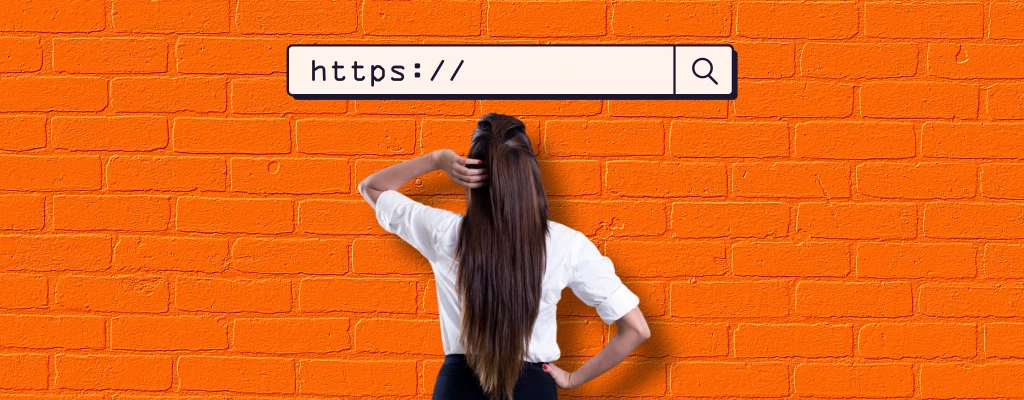
Fortunately, ensuring website safety is easier than it seems. There are several tools and methods that you can use to check a website's legitimacy and scan for threats.
Website Safety Tools
Here are some standard tools to check website safety:
- Google Safe Browsing: If you're using Google as your default browser, this tool can warn you when you navigate unsafe websites or download dangerous files.
- VirusTotal: This tool scans suspicious files and URLs to detect malware and other data breaches.
Browser Security
Always check for HTTPS in the URL and a padlock symbol to know your connection is secure.
Manual Checks
To ensure a site is legitimate, look for clear contact information, a solid privacy policy, and trust badges.
Meanwhile, here are a few quick tips to evaluate a website's credibility:
- Check for design quality. A professional, well-organized design with no broken links or outdated visuals is usually a good sign. Scam sites often look sloppy or overly cluttered.
- Assess the quality of produced content. Check for well-written, error-free content, such as blog posts. Reliable sites provide accurate information, are updated regularly, and avoid overly dramatic or misleading claims.
- User Reviews: Look for feedback from real users on review platforms or forums. Consistently bad reviews or no reviews at all can be red flags.
By paying attention to these factors, you can better understand whether a website is trustworthy.
The Role of Content Moderation in Website Safety
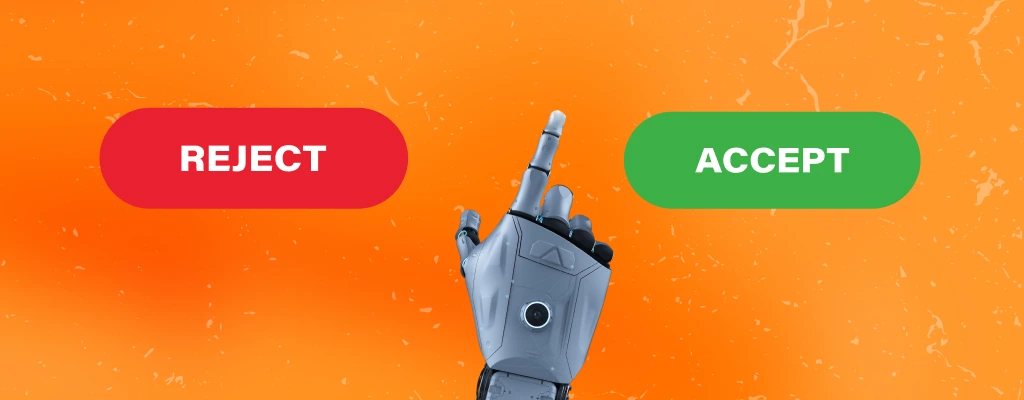
Content moderation plays a significant role in website safety by filtering out harmful or malicious content before it gets published. It helps prevent scams, phishing links, hate speech, and inappropriate material from reaching users. Moderators ensure online spaces stay safe, trustworthy, and user-friendly by actively reviewing and removing risky content.
Regular audits and moderation are essential for keeping online spaces safe. Audits help spot vulnerabilities and outdated security practices, while moderation ensures harmful content, such as scams and inappropriate posts, is checked and filtered. By consistently reviewing and updating content and security measures, websites can maintain a safer, more trustworthy environment for users.
Businesses can implement effective content moderation strategies by:
- Establishing Clear Guidelines: Create and communicate specific rules about what content is acceptable and what isn't.
- Utilizing Automated Tools: Use AI-driven moderation tools to quickly identify and filter out harmful content before it's visible to users.
- Employing Trained Moderators: Hire or train a team of moderators to review flagged content and make informed decisions.
- Encouraging User Reporting: Allow users to report inappropriate content, creating a community-driven approach to moderation.
- Regularly Reviewing Practices: Continuously assess and update moderation strategies based on user feedback and emerging trends.
By taking these steps, businesses can protect their users and maintain a positive reputation online!
Prioritizing Website Safety for Secure Online Interactions

In today's digital age, safeguarding personal information is more critical than ever. By prioritizing website safety, you reduce the risk of falling victim to cyber threats like phishing, malware, and data theft.
Simple steps such as checking for HTTPS, verifying SSL certificates, and using security tools can go a long way in protecting your data. Equally important is content moderation, which helps filter out harmful material, phishing links, and malicious content before they reach users.
By taking these precautions and ensuring proper moderation, you ensure safer, more secure interactions on the web.
If you're looking for a reliable way to keep your website free from harmful content, consider a content moderation company like Chekkee. With our Content Moderation Services, you can stay proactive about your website's online security.
Contact us today to know how we can help!