As parents or guardians, your main priority is to keep your children safe, not only in the real world but also online. As they spend more time on the internet to play games, pursue their interests, and meet new friends, they become more at risk of encountering harmful content. To ensure a positive experience, understanding internet safety for kids is crucial.
Most online platforms incorporate content moderation to filter harmful content for younger age groups. However, you can’t always monitor the websites they access and the people they interact with online. Thus, content moderation alone may not be enough to keep them away from the dangers of the internet.
To protect your kids and ensure a positive online experience, proactive guidance is required. Here, you’ll learn how to teach kids online safety. From setting ground rules to encouraging open communication, this article can help you play an active role in your kids’ online activities.
1: Explain the Basics of Internet Safety to Kids
First, you have to explain to your children what internet safety is. Of course, you must consider your child’s age to effectively convey the message. As of 2023, a majority of adolescents, aged 13 to 17, have internet access. About 95% have smartphones while 90% use desktops or laptops.
Younger children, aged 6 to 12 years old, also use the internet for schoolwork and discovering new hobbies. As such, it’s important to discuss privacy, stranger danger, and safe browsing early on.
To explain the concept of internet safety for kids, start by introducing the positive things. Ask what they enjoy doing online like what apps, games, and trends they’re currently interested in. Keep an open mind and be genuinely curious about their digital life.
With this approach, they won’t be reluctant or embarrassed about what they do online. Then, you can ease your way into conversations about internet safety. For instance, if your child is already a teenager, you can open up about pornography when talking about relationships, consent, and safe sex. Discuss the possibility of encountering such content online and how it differs from real life.
Additionally, you should mention content moderation as a way of protecting kids online. Due to their age, they may be forbidden to see images or videos containing nudity, violence, and other disturbing imagery while browsing social media. Tell them that this is necessary for their safety by pointing out the consequences of being exposed to different types of harmful content.
Meanwhile, if you have younger kids, it’s best to explain what images or videos they should share online, especially in private messages. Teach them what parts of their body should remain private and encourage them to tell you if someone is making them feel uncomfortable online.
Overall, the conversation about internet safety for kids should revolve around creating a safe space where your children can feel welcome to talk about their online experiences.
2: Set Clear Rules for Online Activity and Content Sharing
Once the basics of internet safety have been explained clearly to your children, the next step is to establish ground rules when it comes to their online activities and what they share on the internet.
Cyberbullying, online predators, hate speech, cyberstalking, phishing, and malware are just some of the online dangers your children might face. While content moderation exists, it is not a fool-proof method for ensuring child internet security.
Parents and guardians should implement some guidelines to encourage safe and responsible internet use. Consider the following:
- Limit your child’s screen time. Too much screen time can severely impact your child’s well-being and safety. According to the American Academy of Pediatrics, non-educational screen time should be limited to an hour on weekdays and 3 hours on weekends for children aged 2 to 5 years old.
Meanwhile, for ages 6 and older, you should decide on a healthy screen time for your kids. You should also enforce a habit of turning off phones during family meals, events, and outings. In addition, electronic devices should also be turned off and removed from their rooms 30 to 60 minutes before sleeping.
- Ban harmful websites and filter inappropriate content. Using parental controls for internet safety is an effective way to supervise your kid’s online activities. These allow you to block websites, pop-ups, and content that may steal sensitive information or promote unwanted behavior. They can be set up on all of your child’s devices and even your WiFi routers.
- Ask them to keep personal information private. Tell your kids not to share their passwords, phone numbers, and addresses with just anyone on the internet. Remind them that not everyone online has good intentions and they may use their information for ill purposes.
- Teach them what acceptable content should be shared online. Social media platforms like Facebook allow all users to post and send texts, images, and videos to people they connect with. That’s why it’s important to make your children understand that offensive language, discrimination, and sharing rumors about others are disrespectful and shouldn’t be tolerated. Also, emphasize that engaging with strangers online and sharing photos of themselves can be dangerous so they shouldn’t trust anyone so easily.
- Encourage your kids to report immediately when they feel unsafe. Lastly, if your child is exposed to harmful content or experiences online abuse or harassment, encourage them to tell you or a trusted adult right away. Don’t blame or shame them about the situation. Instead, remain calm and offer a listening ear so they can narrate what happened without worrying about getting punished.
3: Encourage Open Communication and Monitor Online Activity
Open communication is key to ensuring internet safety for kids. Creating a space where children feel comfortable discussing their online experiences can help prevent risky behavior and allow early detection of potential dangers. As parents, encourage regular check-ins, asking open-ended questions about their favorite apps, games, and interactions without judgment.
To monitor online activity effectively, set a routine for browsing history and app checks, focusing on guidance rather than surveillance. As mentioned, utilize parental controls to filter content and set screen time limits without feeling intrusive. Make sure your children know they can report anything that makes them uncomfortable, fostering trust and a sense of safety.
Conclusion: Building a Safe Digital Environment for Kids
Cybersecurity for kids starts at home. Teach kids safe online habits by combining clear guidance with respectful monitoring. Through this approach, parents can cultivate a safe and open digital environment and secure their children’s digital well-being.
Staying informed about internet safety tools and trends helps parents adapt to a rapidly evolving online landscape, ensuring children navigate the internet safely and confidently.
Through a content moderation company like Chekkee, online platforms can help parents ensure a safe digital environment for their kids. Their content moderation services focus on quick and accurate identification and removal of age-inappropriate content.
If you want your platform to be child-friendly, contact us today to find out more!